This content may include affiliate links, which means if you click on them, I may get a commission. The cool thing is, there’s no extra cost to you!
Computer Eyewear – How to Protect Your Eyes When Working On the Computer
I received product compensation from Phonetic Computer Eyewear for this post. Opinions are 100% my own. This blog is powered by gingerbread lattes and contains affiliate links – every time you click and buy from a link in this post, they send us coin at no extra charge to you. Thanks for keeping the latte power on!
Bloggers, executives, office workers, entrepreneurs, social media influencers … no matter if we work from home or we work in an office, we are all exposed to blue light from electronic devices and we're making eyes focus on objects within a few inches of our face all day. Two years ago, I went to the Optometrist because I was having trouble seeing anything further than 6 feet away clearly. I used to pride myself on how far I could see! The Optometrist said that I had 20/20 vision but I was suffering from severe eyestrain. He instructed me to get a pair of reading glasses along with a pair of prescribed distance glasses and implored me to change my lifestyle. Today I am sharing the tips I learned over these past two years for reducing eye strain and how Phonetic Computer Eyewear can help.
Caitlin Black Blue Raspberry reading glasses by Phonetic Computer Eyewear | Jamaican 70% Cacao Dark Chocolate Bar by Chocolate Dreams | Fancy Japanese Pencil from Archer Paper Goods
So when the Optometrist tries to say something silly like “don't spend so much time on Instagram” or “minimize the time you're crafting and focusing on things 18 inches away from you”, well, that's just crazy talk. I mean, if you're a blogger, crafter, social media person, maker, artist and what-not (pretty much all of us), most of what we do all day is within 18″ of our face. And that is really hard on our eyes. What can we do to protect our eyes when we're on the computer and minimize eye strain?

Caitlin Black Blue Raspberry reading glasses by Phonetic Computer Eyewear
Last month, I went to Social Media on the Sand, an amazing social media conference held in Jamaica at Beaches Resorts. I brought my prescribed distance glasses but I didn't need them. That's because I've been practicing these strategies for minimizing eye strain:
5 strategies for minimizing eye strain
Always see a medical professional before changing any of your routines or adjusting your healthcare regimen. I am not a doctor. These tips are from my experience and in talking with my own Optometrist and doing research online.
Rachel Black reading glasses by Phonetic Computer Eyewear | Jawbreakers from Sugarwish | ChromeBook by hp
Take breaks
Take breaks every 20-60 minutes when working on the computer or on any task that requires your eyes to focus at a fixed distance. For example, if I was scrapbooking, I'd be focusing on the table, about 15″ from my face. I'd want to take breaks to look at something further away to allow my eyes to rest from staying focused on one spot. Taking breaks can also be beneficial for productivity too! Take eye breaks in conjunction with a productivity strategy, like The Pomodoro Technique, where you work for 20-60 minutes at a time, and you'll not only have fewer headaches and better eye health but you'll also get more done!
Blink and Move
When taking a break, get up and walk around to get your blood flowing. This will help keep you more alert but also help you avoid back issues from sitting for long periods of time. While walking, blink your eyes or add eye drops to help keep your eyes moist. We tend to minimize blinking while our eyes are focused on one spot, like the computer screen. This can lead to dry eyes. Blinking also helps our eyes reset their focus as well as stay moist.

Rachel Black reading glasses and Caitlin Black Blue Raspberry reading glasses by Phonetic Computer Eyewear
Wear blue light filtering eye wear
Our eyes have only started looking at “blue light” emitting devices in the last few decades. It's not natural but these High Energy Visible (HEV) light emitting devices are usually essential to our work on computers, smartphones, CFL lighting, and more in this modern age. That's why I was super excited to try Phonetic Computer Eyewear Technology!

Rachel Black reading glasses by Phonetic Computer Eyewear
Non-prescription Phonetic Computer Eyewear uses innovative blue light filtering technology to reduce digital eyestrain and create a more pleasurable viewing experience on your electronic devices, like smartphones and computer screens. Plus they look great too! I started using Phonetic Computer Eyewear when using my smartphone and while working on my computers and I noticed a decrease in the amount of tension in my forehead. I did not realize that I was squinting to look at my computer screen while typing before I started using Phonetic Computer Eyewear.

Caitlin Black Blue Raspberry reading glasses by Phonetic Computer Eyewear | hp Sprocket hand-held photo printer by hp | Breakfast buffet by Beaches Resorts, Negril, Jamaica
Phonetic Computer Eyewear are available as readers in more variety of strengths and in more gorgeous designs than you'll found in any local Pharmacy. I got one pair for working on my desktop computer, whose monitor sits about 18″ from my face, and a second pair for smartphone and laptop work, which is usually about 12″ from my face. Both pairs are super cute!

Rachel Black reading glasses by Phonetic Computer Eyewear
And, can you see the blue light reflecting in them in this photo? They totally work! My husband also noticed that my eyes look more relaxed now and I have fewer wrinkles. I did just starting using a new eye cream but maybe my squinting less is helping too. I can only hope!
Do you have problems with eye strain after using the computer or your smart phone?
Or maybe you struggle seeing things far away, like a movie screen or the TV, because your eyes are so focused on electronic devices closer to your face all day, like the computer monitor? Minimize eye strain and limit “blue light” with Phonetic Computer Eyewear. Each pair comes packaged in a gorgeous white box with a neoprene case and microfiber cleaning cloth inside.
These glasses are super stylish and already affordable but Phonetic Computer Eyewear has offered a special 10% discount to all Just JP friends:
Use code JUSTJP10 at checkout to get 10% off your first order
Start here: SHOP Phonetic Eyewear
Limit computer time
We tend to putter around online when we really don't need to be. Not only will minimizing computer time help with productivity, it can help with eye strain. For example, if you're on a conference call and you don't need to be looking at a screen, look at something else off in the distance, walk around your office, or even go outside and focus your eyes on something further away than your computer usually sits.

Rachel Black reading glasses by Phonetic Computer Eyewear | Jawbreakers from Sugarwish
Deal with eye strain early
Get a prescription from your eye doctor for glasses to help you combat eye strain if it is starting to occur. I was able to see easier, get fewer headaches, and give my eyes a break from the struggle of constant re-focusing once I got my prescription eye wear for eyestrain. Get a double-whammy by sending your prescription to Phonetic Computer Eyewear so your new glasses will also help filter blue light from the TV and other further away light sources.
If you notice yourself squinting or getting headaches while reading, try using a pair of reading glasses to help your eyes focus on things close up and give your eyes a rest. Check with your Optometrist to find the correct strength of reading glasses for your eyes.
Learn more about Phonetic Computer Eyewear here:
- Phonetic Computer Eyewear – be sure use the discount code JUSTJP10 to get 10% off!
- Phonetic Computer Eyewear on Instagram
- Phonetic Computer Eyewear on Facebook
- Phonetic Computer Eyewear onPinterest
Which style of Phonetic Computer Eyewear are your favorite? Let me know in the comments section! I'd also love to hear more about if you have eye strain and how you've dealt with it. Could Phonetic Computer Eyewear be the solution for you?
About the Author
Jennifer Priest is a 20+ year designer in the arts & crafts industry and home DIYer with a passion for creativity. An Army veteran raised on a ranch, from her experience, she shares smart DIY projects that save money and fun craft ideas that anyone can make. Besides blogging, Jennifer is a Master Practitioner and Trainer of NLP, Hypnosis, and MER, and coaches other online entrepreneurs on money mindset, business, and living an intentional life. When not blogging, Jennifer is having adventures in the wilderness, on road trips, playing with her cats, and making paleo food.










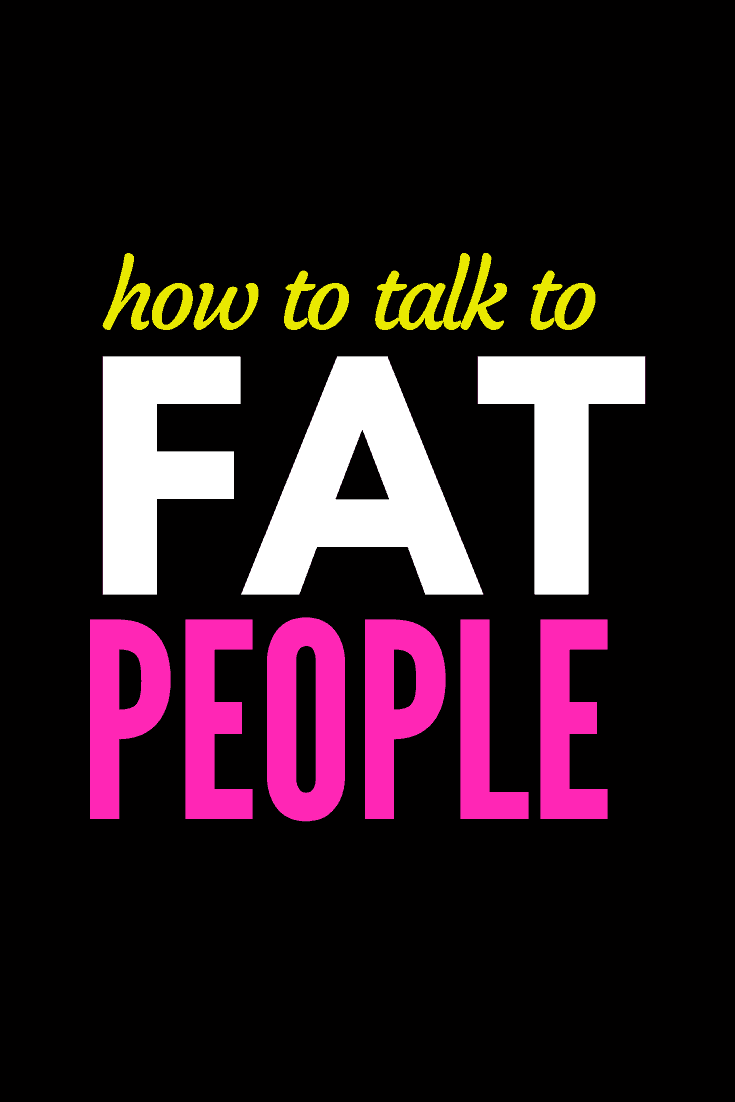






Oh so very important I have heard of many having eye damage because of the computer I try to protect our family by having my children all wear special glasses for computer use and I myself do not have enough time without breaks
This is a great option for those of us that have no other option, but to look at a screen all day! Thank you for sharing the info with us at the Creative Circle link party! 🙂
Great tips! I need these glasses and I love how great they look! 🙂
I’m going to check these out – my eyes definitely need a little more protection in front of the computer all day!
Never thought that I needed these! But I guess I do. Thanks for the information.