This content may include affiliate links, which means if you click on them, I may get a commission. The cool thing is, there’s no extra cost to you!
How to make brush lettering even if you don’t know how to hand letter
I am so happy you are here! For the first time in YEARS, I am not cropping this National Scrapbook Day. Luckily for all of us with nowhere to go on NSD, we can gather together online and trade ideas, techniques, and inspiration. We've got an easy hop this year with some of your favorite scrapbookers PLUS a giveaway of over $100 in goodies! Be sure to continue on the hop at the end of this post but first, let's scrap. Today I am sharing how to make brush lettering even if you don't know how to hand letter. Say what?!
Brush lettering looks so cool! If you're like me, you tried brush lettering and well, it didn't look as amazing as you thought it would once you put pen to paper. That's why I am super happy that we can make brush lettering quote art WITHOUT knowing how to letter or write well. It's true!
Today I am going to share how to make your own brush lettering quote art using a FREE online graphics program. It's called CANVA! You might have heard of canva but I have a few tips that will help make your adventure into digital brush lettering super duper easy. There are some really cool ways you can use your digital brush lettering creations in:
- your scrapbooks
- for cards in pocket pages
- as trendy home decor
- for party decor and invitations
I'm sharing a free set of printable brush lettered journaling cards you can use for National Scrapbook Day, right now!
Ideas of what to do with printable brush lettering:
With National Scrapbook Day around the corner, I thought it only fitting to a few ways to use digital brush lettering in your scrapbooks and papercrafts.
Do you LOVE pocket pages? Or do you love using those gorgeous cards made for pocket pages? Some of my favorite pocket page card designs have brush lettering on them, like the cards and papers from the Illustrated Faith line by Bella Blvd. We can actually create our own CUSTOM cards and designs digitally and print them TO ORDER on our printers at home. SAY WHAT? This post contains affiliate links.
I created the pocket page design above using cards I printed on watercolor paper with my HP Envy 5540 printer along with splatters of spray ink and india ink. You will not BELIEVE how easy it is to create designs like this!! Want these journaling cards now? Click the big box below to download them for free, RIGHT NOW! CLICK HERE
Not only that, you can create watercolor quote art for your home for PENNIES, customized with your favorite quotes.
Imagine creating one of these with a tribute to a family member who has passed on or as a keepsake with baby's birth date, location, and name. Add watercolor paints to the printed paper for a trendy watercolor art effect. Or print brush lettering onto cards, invitations, and more for custom party decor, custom greeting cards… everyone will think you are a lettering genius!! All of the projects above were creating with my HP Envy 5540 printer and Canva.com.
Ready to make stunning BRUSH LETTER ART for FREE on your computer?
Watch this video to see how to use canva to create brush lettering:
This post contains affiliate links.
Isn't that super easy! Here's what to do next:
- Sign up for an account Canva.com
- Make sure you have a printer that prints with pigment-based black ink, like the HP Envy 5540
- Watercolor paper will make your prints POP and allow you to do mixed media techniques to the prints and cards after printing
- Have fun getting creative!
Before you go, don't forget to download your FREE printable pocket page cards here: CLICK HERE
What will you make with this brush lettering technique?
Let me know in the comments!
About the Author
Jennifer Priest is a 20+ year designer in the arts & crafts industry and home DIYer with a passion for creativity. An Army veteran raised on a ranch, from her experience, she shares smart DIY projects that save money and fun craft ideas that anyone can make. Besides blogging, Jennifer is a Master Practitioner and Trainer of NLP, Hypnosis, and MER, and coaches other online entrepreneurs on money mindset, business, and living an intentional life. When not blogging, Jennifer is having adventures in the wilderness, on road trips, playing with her cats, and making paleo food.








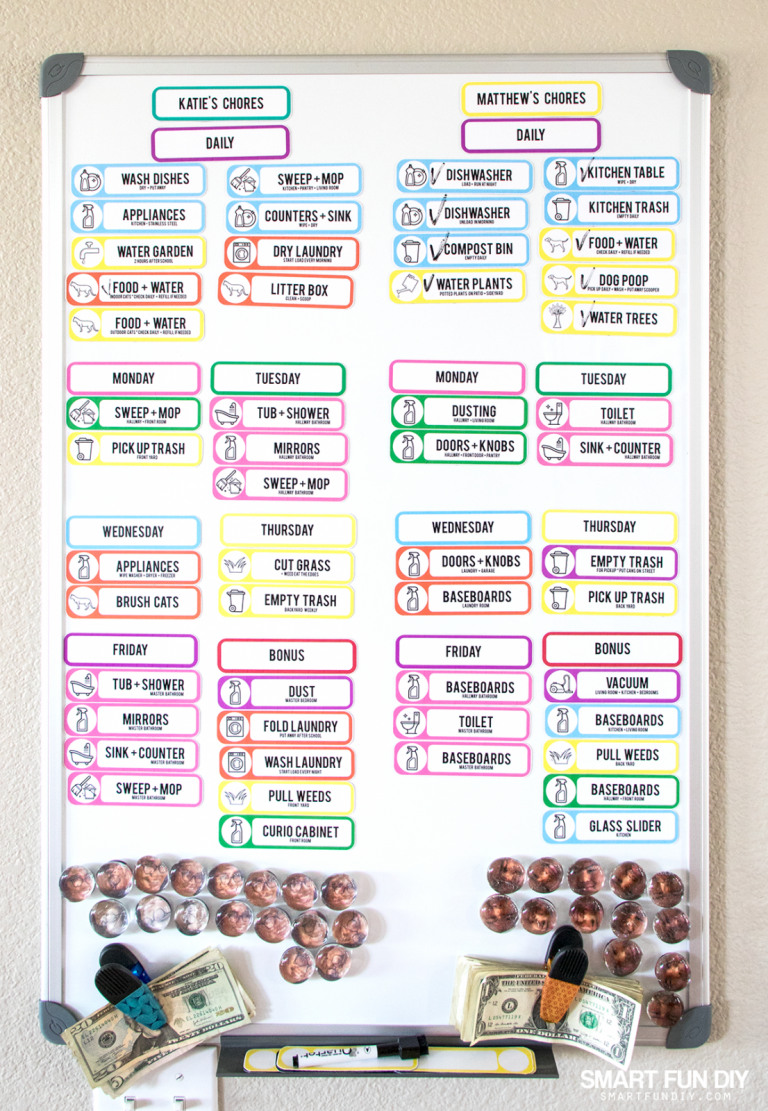



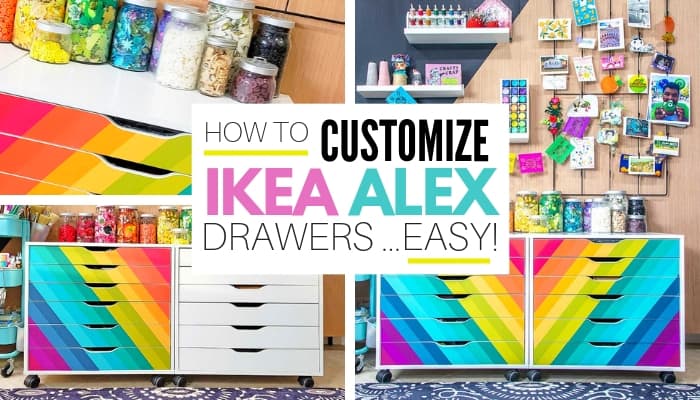

Thanks for the free printables, the amazing giveaway, and for organizing this hop! Happy NSD!
Oooh! I love to learn about online tools! Thanks so much for sharing!
love the brush lettering in the frame!!!
I’m enjoying the hop! Thanks for organizing!
Yay! Glad to hear!!
Wonderful blog hops
and enjoying all the
ideas.
Carla from Utah
I love the opportunity to create my own scrapbooks and memories for my family. My favourite thing is to create and I do not always allow myself time to do it. Loving your blog and the recent video about the consumerism in the craft industry. Thanks for the giveaway.
Hi Jennifer. Your site has so much amazing information. Thank you for sharing so much. And a heartfelt thank you for organizing this hop.
Thank you!!!
I like the process of scrapbooking and reliving the memories.
What a great new trick to ad to my arsenal! Thanks so much for the tutorial and the information about the site!
Thanks, never going to master hand lettering. Thanks for suggesting site and tips
Thank you.
I love putting family memories together in storybook form so that I can easily revisit them with my granddchildren. Thanks for the giveaway!
I wanted to know more about brush lettering! Thanks for the helpful tips! Thanks for the free printables! They will be well used!
Memory keeping and sharing the memories with other people ?
I love the way your pocket page turned out. Thank you for the cards and the helpful tips!
Thanks for the great tutorial. I will have to give this a try for sure. Thanks too for the chance to win such an awesome prize.
I will have to try this!Thanks for the inspiration! Great tips!
Nice tips. Thanks for a chance to win.
I love making books for others and preserving my family heritage. Thanks for the amazing giveaway!
Interesting use of Canva! Thanks for sharing your creative idea!
You talk about doing watercolor with printables – do you do the watercolor before printing, or after? Does the HP Envy printer ink run when it gets wet?
Thanks!
The black on the HP Envy is pigment based so it resists water longer on watercolor paper like I used. I haven’t tried it on other paper yet. If you really soak the paper over and over, it will start to get fuzz on the edges but your watercolor will also get muddy. I printed these first then added the watercolor. I have a post coming out on MyPrintly.com with a full tutorial on how I did the watercolor later this month. Be sure to subscribe there or like their Facebook Page so you can see the post 🙂
I love the time to remember what was going on when I scrap photos. Thanks for shering.
Cool! Especially since my hand lettering leaves a lot to be desired! : )
I love having my pictures in a presentable album nicely scrapped to show others and not have to narrate.
Hey, Jennifer… FYI, your hydrangeahippo.com/ site wouldn’t let me post a comment – I tried in two different browsers.
great hop!!!!!!!
Thanks for the great information about the brushstroke lettering! And thanks for the giveaway chance!
I love sitting with kids and sorting through the memories.