This content may include affiliate links, which means if you click on them, I may get a commission. The cool thing is, there’s no extra cost to you!
The ONE tool you need to help you save on your mobile phones!
The reviewer has been compensated in the form of a Best Buy Gift Card and/or received the product/service at a reduced price or for free. A couple weeks ago I went to BlogHer and stopped by the Best Buy Experience to check out the new Samsung Galaxy Note 7. I was shocked to learn that over 50% of people overpay on their cell phone bill! Was I one of them? Are you overpaying?! In the Best Buy booth we compared my plan to their plans. Find out what happened and how the Best Buy Mobile Plan and Compare Tool can help.
When is the last time you compared your mobile phone plan to other carriers?
I'll admit, the last time I checked how my plan stacked up to the competition was when I switched carriers, about 2 years ago. Prices and services always change but unless there is a problem, I rarely shop around or look at the rates. We all get busy, right? Best Buy's Mobile Plan and Compare tool, now available in all Best Buy stores, makes it super easy to compare major cell service providers in one convenient stop. I was surprised to learn that some of the features that caused me to choose my current carrier are now available as standard features from all carriers and for less than my current carrier charges!

I am so glad I stopped by the Best Buy Experience at BlogHer – now I can save at east $40 a month over what I was paying before! You don't have to worry about going to BlogHer to compare your cell plan – just stop in to your local Best Buy and make the comparison yourself.
Why I ordered a Samsung Galaxy Note 7
I was beyond excited to see that the Best Buy Experience booth at BlogHer had a Samsung Galaxy Note 7 on display that we could check out on the spot. I am a big fan of the Samsung Galaxy Note series. I've owned a Note 2, Note 4, and Note 5! I immediately pre-ordered the Samsung Galaxy Note 7 and it just arrived yesterday. I was just watching Casey Neistat open his and just a few hours later, my new Samsung Galaxy Note 7 was in my hands.
I love the pretty blue color I chose during pre-order – you can order the Samsung Galaxy Note 7 in one of three modern colors. The S pen (stylus) is one of my favorite features, especially for drawing on my Snapchat snaps like this:
But the Samsung Galaxy Note 7 is about so much more than funny snaps and a pretty exterior. Here are some of the other features that make the Samsung Galaxy Note 7 unique:
- S Pen can be inserted either way (S Pen for the Note 5 could only be inserted one way)
- 5.7″ screen with a curved edge (the Note 5 had a straight display)
- rated IP68 water resistant so you don't have to worry about spills – just wipe them away
- expandable storage with mirco SD card (my note 5 did not have this)
- iris sensor and fingerprint scanner for security
Get on over to Best Buy now to compare your plan with the Mobile Plan and Compare tool and order the Samsung Galaxy Note 7. I just got mine and I am so happy with it already!
When is the last time you compared your mobile rates? Let me know in the comments.
About the Author
Jennifer Priest is a 20+ year designer in the arts & crafts industry and home DIYer with a passion for creativity. An Army veteran raised on a ranch, from her experience, she shares smart DIY projects that save money and fun craft ideas that anyone can make. Besides blogging, Jennifer is a Master Practitioner and Trainer of NLP, Hypnosis, and MER, and coaches other online entrepreneurs on money mindset, business, and living an intentional life. When not blogging, Jennifer is having adventures in the wilderness, on road trips, playing with her cats, and making paleo food.













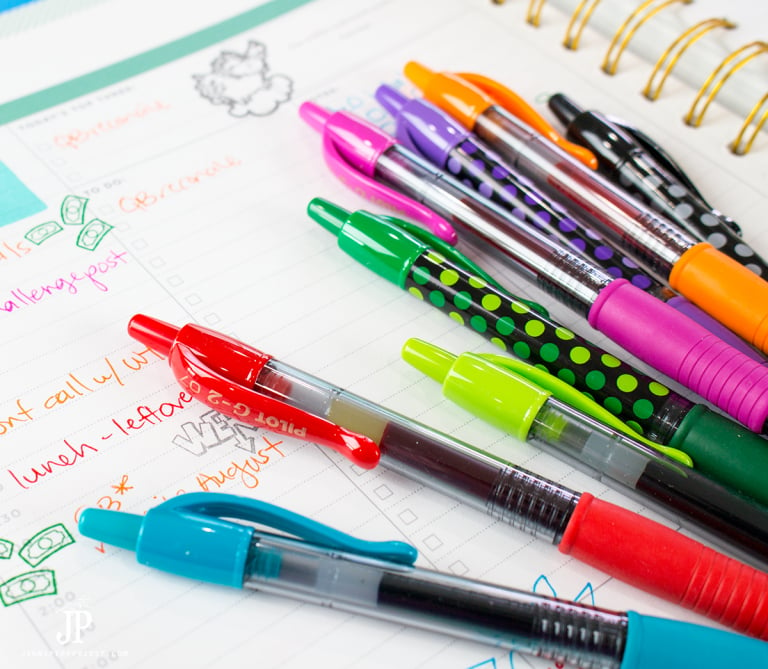



We’re looking at upgrading our phones so I can’t wait to check it out.