This content may include affiliate links, which means if you click on them, I may get a commission. The cool thing is, there’s no extra cost to you!
I Tried Cricut Joy™ – 3 Easy Projects to Make with Cricut Joy
Inside: How Cricut Joy makes crafting and home organizing easy, even if you don't have a craft room. See how to make 3 easy projects on your dining room table, kitchen counter … truly anywhere!
This is a sponsored post written by me on behalf of Cricut. All opinions are 100% mine.
It's been over a year since I lost my craft room.
I sold my house, which had the most glorious craft room, and moved to a tiny apartment a short walk from a beautiful California beach.
I'd always dreamed of living by the beach, driving by beautiful beachside homes, and thinking about how wonderful it would be to live there. And then telling myself how it was something I'd never achieve in this lifetime.
Until one day, I woke up, decided to sell my sizable, amazing home, and make a move 100 miles away to change my life forever.
And it meant I gave up my craft room.
What Happened When I Gave up My Craft Room
You might think I don't craft any more. That's not true.
The way I craft has changed.
Instead of a room dedicated to craft supplies, I store my craft supplies in 4 places:
- Less frequently used supplies are in a hall closet
- Paper, Fabric, and other stackable items are in one bookcase in the middle of my living room that I use as a divider … it's all in rainbow order so I love looking at it!
- I keep more frequently used tools in a cabinet in my bedroom
- And have Ikea Alex drawers filled with supplies along one wall in my dining room
I got rid of a TON of supplies to make this move. My entire apartment is roughly the same size as my craft room in my previous home.
Cricut Joy™ has helped me continue crafting, even when it seemed impossible. I think everyone should have a Cricut Joy™ … and here's why:
A Few Months After I Moved, My Cricut Joy™ Arrived on My Doorstep
First, it's so cute! I lucked out getting the blue one because it sits in the blue area of my home, which I had a feng shui expert set up for me.

Second, it fits everywhere. I keep it on some drawer units in my dining room, with the cords and accessories in a nearby drawer. Cricut Joy also stores in a handy bag that can hold the cord and tools together.
Create Anytime, in Minutes, with No Heavy Lifting with Cricut Joy
Here's how:
- Place Cricut Joy onto any flat surface
- Plug the power cord in
- Design the project in the Cricut Design Space app on a phone, iPad, or laptop
- Connect to Cricut Joy via bluetooth
- Start cutting + creating!
Cricut Joy vs. Other Cricut Machines
In the six months I've had my Cricut Joy, I've used it for more projects than my Cricut Maker during its entire lifetime.
Do I Still Have my Cricut Maker?
Yes, I kept my Cricut Maker®.
Cricut Maker is great for big projects, cutting fabric, and doing really cool effects like this …
Who is Cricut Joy for?
Cricut Joy is for everyone:
- Crafters who lack the space for a standard Cricut machine
- Creatives who want to create on-the-go, at home or away, and anywhere
- Cricut crafters who want a small, portable machine for quick projects
- Anyone who wants to make long vinyl signs, up to 20 feet … Cricut Joy is the only Cricut machine that makes this easy and without a mat
Cricut Joy is Perfect for Quick Projects
It's much easier and faster to use Cricut Joy for small projects like:
- Greeting cards
- Labels and organizing around the house
- Scrapbooking projects like creating journaling cards and titles
- Home decor and vinyl wall decals … it can cut projects up to 20 feet long!
- Quick & easy personalized gifts
And I'll be sharing some of my projects here with you below so keep reading …
3 Ways to Use Cricut Joy to Make Projects in Minutes
Cricut Joy helps you create projects quickly and easily anywhere in your home.
I'm sharing three projects I created with Cricut Joy that you can make in under 30 minutes each.
- DIY Personalized Gallery Wall Signs
- Quick and easy greeting cards
- DIY paper labels for home organizing
DIY Personalized Gallery Wall Signs
Cricut Joy™ Smart Vinyl™ comes in rolls as long as 20 feet! This means you can create super-long vinyl decals with your favorite quotes and inspiring words to decorate your home or just about anything—without a mat needed. Yup, the vinyl is “smart”!
One of my favorite home decor ideas is DIY gallery walls.
Use your Cricut to add custom vinyl lettering to blank wood panels or canvases for a personalized addition to your gallery wall.
You can also add the vinyl design directly onto any smooth wall. I can't paint the walls of my apartment, but I can decorate them with vinyl decals created with Cricut Joy!
How to Load Cricut Smart Vinyl in your Cricut Joy
Ready to cut out my first project, I scanned the Cricut Joy for the round button blinking with the Cricut icon. But there wasn't one!
How on Earth Do You Load Cricut Joy with Vinyl or a Mat?
Loading vinyl or a mat into Cricut Joy is easier than any other Cricut machine in history. Here's how:
- Select the material from the menu.
- Watch for the blinking light on Cricut Joy.
- Slide the material or mat into Cricut Joy
Cricut Joy's rollers automatically detect the material or mat and feed it into the machine.
Now you're ready to cut!
How to Make a DIY Canvas with Cricut Smart Vinyl
Create custom wall art in under an hour using Cricut Smart Vinyl and Cricut Joy.
Supplies to make a DIY canvas with vinyl quote:
- Cricut Joy
- Cricut Smart Vinyl
- Computer or mobile device with Cricut Design Space app loaded
- Blank wall canvas (I used a black one)
Here's how to create this DIY canvas quote art:

- Load Cricut Joy with Smart Vinyl – no mat needed!
- Select the Smart Vinyl material from the Cricut Design Studio app
- Cut the quote from the vinyl with Cricut Joy
- Weed the vinyl design, removing the waste
- Apply transfer tape to the top of the design
- Peel the design off the vinyl backing and apply it to the canvas, pressing well. Remove the transfer tape and replace it with its backing to save for the next project.
- Cut paper flowers with Cricut Joy using cardstock and the Standard Cricut Joy mat.
- Make the flowers and hot glue them to the canvas.
I added paper flowers to the wall canvas using Cricut Joy on this live video:
Cricut Joy Insert Cards: Make Personalized Greeting Cards Fast
Cricut Joy's exclusive blank insert card sets allow you to create unique, beautiful cards at a moment’s notice.
I created this set of cards last weekend while watching a movie, no craft table needed.
I set the Cricut Joy on my ottoman, my iPad on my lap, designing and cutting an entire stack of greeting cards while lounging on my couch!

Here's what you'll need:
- Cricut Joy
- Cricut Joy™ Card Mat, 4.5″ x 6.25″
- Cricut Joy Insert Cards
- Computer or mobile device with Cricut Design Space app loaded
How to make greeting cards in minutes with Cricut Joy Insert Cards
- Open the Cricut Joy Insert Cards pack and choose the card blank and insert in the colors you like.
- Insert the card blank into the Cricut Joy Card mat, pressing the card front into the adhesive on the top of the mat.
- Choose a Card project from Cricut Design Space.
- Choose to “Make It”.
- Set the material type to “Insert Card Cardstock”.
- Follow the prompts to load the mat. Click “Go” to begin cutting.
- Remove the mat.
- Remove the cut material from the card front. Slip the insert into the slots on each corner of the card from the inside of the card.
I made a whole stack of these cards that I'll bundle with twine and give to friends and co-workers as gifts!
Organize Your Home with Custom DIY Labels Using Cricut Joy
When I say labels you think vinyl, right? I've been watching The Home Edit (who isn't?!) and love that they use their Cricut to make labels with vinyl.
Vinyl labels aren't always the best solution for home organizing …

Labeling scrapbooks with Cricut Joy
After 20 years of scrapbooking, all of my books were mismatched and looked like a hodgepodge on the bookcase in my living room. I ordered all new books and have been moving the pages to the new binders.
Now that the scrapbooks all look the same, I can't tell them apart to find the book I want to look at!
Each new binder has a bracket to hold a label on the spine. I considered using vinyl to add the year to these but was concerned about the paper ripping from the vinyl transfer sheet during the transfer process.
I didn't want to print the labels because printer ink fades after a few years, and I wanted to be able to read them in 10 years.
Cricut Joy Writes with Pens, Too!
Cricut Joy can use pens, just like a full-size Cricut!
A full suite of Cricut Joy-compatible pens with a variety of pen types and line weights draw and write in a variety of styles.
Circut Joy pens are:
- Water-based
- Acid free
- Nontoxic (conform to ASTM D-4236)
- Permanent after drying
- Come in a variety of point sizes:
- Fine Point Pens (0.4)
- Extra Fine Point Pens (0.3)
- Glitter Gel Pens (0.8)
- Gel Pens and Metallic Markers (1.0)
- Available in variety of inks:
- Standard ink
- Gel Pens
- Glitter Gel Pens
- Metallic Markers
- Infusible Ink Fine Point Pens
- Infusible Ink Markers
- Available in a variety of colors
Are Cricut Joy Pens Compatible with All Cricut Machines?
Cricut Joy pens only work in the Cricut Joy machine.
And pens for other Cricut machines do not work with Cricut Joy because the blade holder is a different size (smaller) than other Cricut devices.
Be sure to purchase Cricut Joy pens to use with your Cricut Joy. You can find them all at Cricut.com!
How I Created Draw + Cut File Labels with Cricut Design Space
Cricut Design Space allows you to set precise measurements for shapes you design. I measured the label holders on the scrapbooks' spines and created rectangles in Cricut Design Space to perfectly fit the slots.
Then I added text for each year inside each of the rectangles, choosing the “draw” setting for the line type.
Supplies to make labels with Cricut Joy:
- Cricut Joy™
- Cricut Joy™ Pens
- Cricut Joy™ StandardGrip Mat, 4.5″ x 12″
- Archival white cardstock
- Paper trimmer
- Computer or mobile device with Cricut Design Space app loaded
How to Create Labels with Cricut Joy
To create my labels, I loaded archival-quality white cardstock onto the Cricut Joy mat and inserted it into the machine. Here's how:
- Load the mat and paper into the Cricut Joy
- Load the Cricut Joy with the pen, with the cap off
- Set the project to “make” in the software
- Leave the mat and project in the machine and follow the prompts
- Remove the pen and replace with the blade
- Set the project to “make” in the software
- Remove the mat from Cricut Joy
- Remove the cut labels and the paper waste from the mat
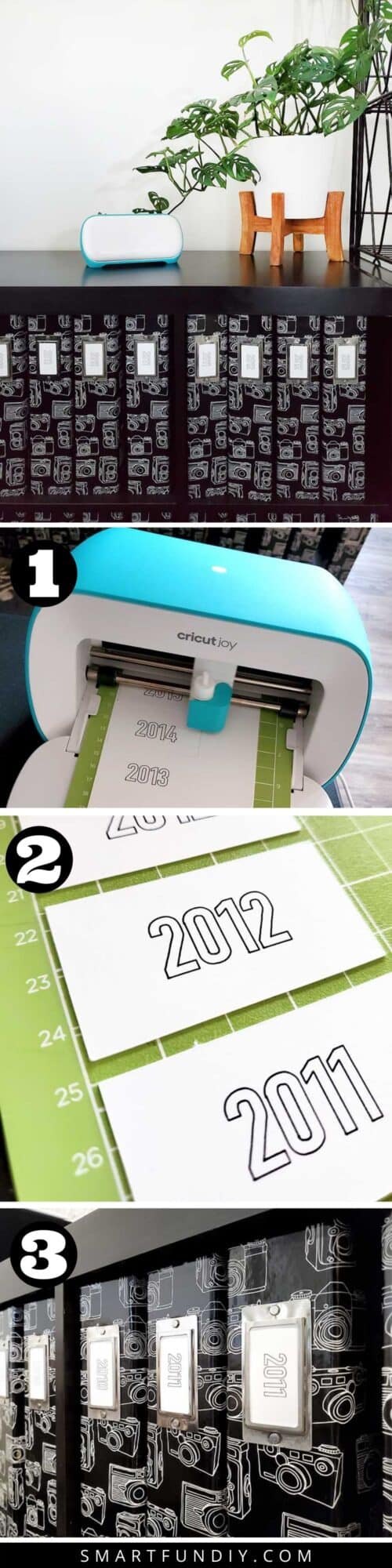
It took me about 30 minutes to make the labels, start to finish, for 40 scrapbooks while watching TV.
Want to make these labels for your scrapbooks? Grab the cut file right here …
Do I Need Cricut Joy if I Already Have a Cricut machine?
Your current Cricut machine is amazing, so I've kept my Cricut Maker.
Cricut Joy takes creating and crafting to a never-before-seen level of convenience in 3 ways:
1. Projects in One Cut, One Color, 15 Minutes
Cricut Joy is the perfect companion to quickly and easily personalize anything with:
- one cut
- one color
- in 15 minutes or less
And one of the best features, which is nearly impossible to do with any other Cricut, is the possibility for long vinyl cuts.
Cricut Joy can cut vinyl projects up tp 20 feet long! In one continuous strip … I'm giddy over all the ways we can use this to make vinyl wall decals, signs, and more.
2. Cricut Joy is Cricut’s Smallest Smart Cutting Machine Ever!
- Fits in a cubby or bookcase
- Looks great on a counter
- Packs away easily and sets up instantly
- Mat is not needed for every project!
No craft room required … (though they are super fun .. and if you like craft rooms, then you gotta check this out)
3. Mats Are Optional with Cricut Joy
Cricut Joy has a collection of brand-new materials that do not require a mat.
That means:
- less to buy
- fewer steps to creating
- faster results

New Smart Vinyl is one of my favorite materials, available in:
- extended sizes
- up to 20’ repeated cut capability
- no need to switch out multiple mats
What Will You Make with Your Cricut Joy?
Be sure to visit Cricut.com to see Cricut Joy, all the accessories, and get started creating in new ways now.
Save this idea to Pinterest:
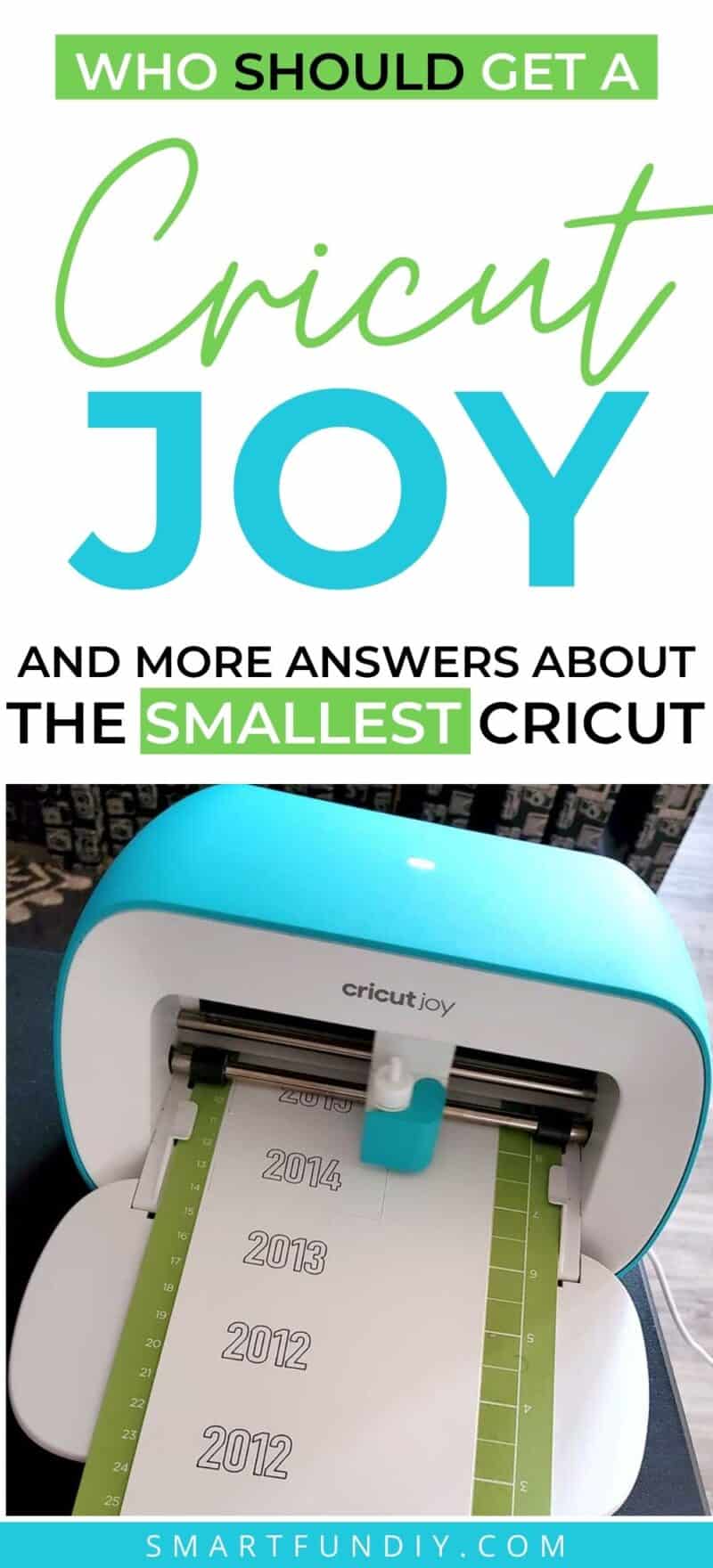
About the Author
Jennifer Priest is a 20+ year designer in the arts & crafts industry and home DIYer with a passion for creativity. An Army veteran raised on a ranch, from her experience, she shares smart DIY projects that save money and fun craft ideas that anyone can make. Besides blogging, Jennifer is a Master Practitioner and Trainer of NLP, Hypnosis, and MER, and coaches other online entrepreneurs on money mindset, business, and living an intentional life. When not blogging, Jennifer is having adventures in the wilderness, on road trips, playing with her cats, and making paleo food.








Thank you for this info!!! My mind is made up…one circuit joy as soon as my husband gets a job!!! I’m an organizer and can’t wait to label!!!
Yes Yes yes!! So happy to hear this 🙂
I recently downsized to an apartment too, this is going on my wish list!
Sweet!! Yes, I have had to Joy out on my dining room table since Christmas (so 3 months now) and I have not used my Cricut Maker the entire time I lived here. It’s affordable too!
Hi Jennifer,
I have a Cricut but because it requires the printer and my computer I just never use it. I am technically challenged and wonder if the Cricut Joy would be right for me! Thank you
Cathy
Oh yeah, I love Cricut Joy! I am working on some posts for getting started with the Cricut Joy and a comparison with other Cricut Machines. I use my Joy more than I have used any other Cricut machine in my life!
Wall signs for my house and family labels to organize
That’s awesome! I’d love to see them when you make them. Can you tag me on Instagram when you do? I’m at @smartfundiy 🙂